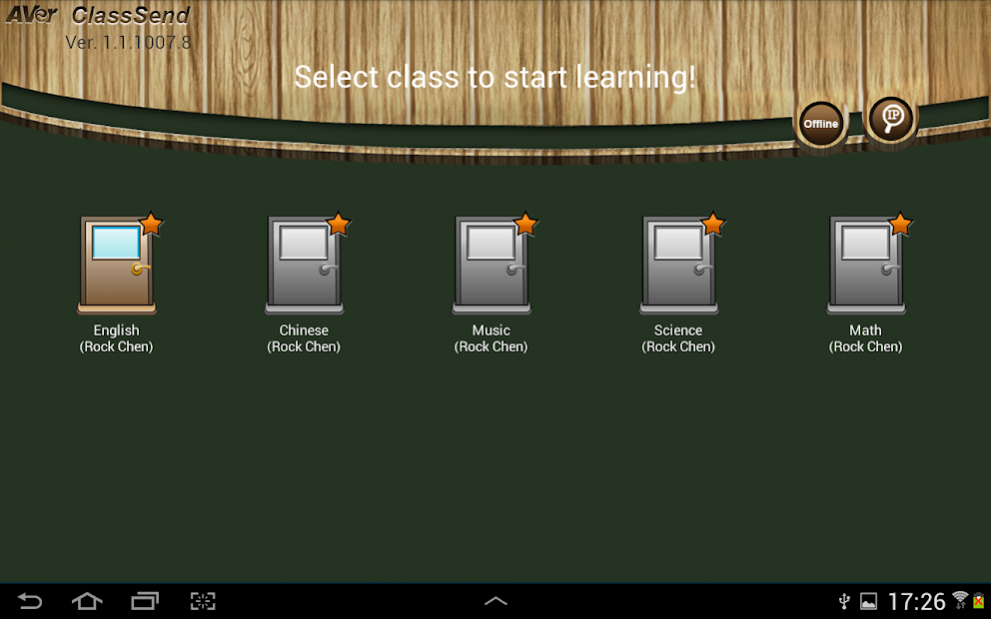ClassSend 1.3.2018.19
Free Version
Publisher Description
AVer is Revolutionizing Education through Technology™ with its ClassSend Student Engagement App. ClassSend lets students interact…
AVer is Revolutionizing Education through Technology™ with its ClassSend Student Engagement App.
ClassSend lets students interact and engage with their teacher’s document camera-based lessons.
Working in conjunction with the teacher’s AVer Sphere2/TabCam app presentation creation and Document Camera control software, ClassSend provides immersive and true 1 to 1 classroom engagements by allowing students to use their iPads to interact directly with lesson content.
ClassSend allows students to log into class sessions and receive content sent by their teacher (using AVer Sphere2/TabCam app software) via WiFi.
The ClassSend app provides a toolbox full of annotation features, and access to image media.
Students can add their contributions (text, drawings, shapes and images) to the lesson content, and send it back to the teacher for display via the Sphere2/TabCam app software.
When used in Offline mode (i.e., not logged into a teacher’s class session) ClassSend provides digital whiteboard capabilities with annotation tools, text, shapes and image-import features, allowing the creation of content for later use.
- Securely log into a teacher’s pre-defined class session
- Receive lesson content directly from the instructor’s Sphere2-based or TabCam app content via WiFi
- Students can draw, annotate, and import images to add their personal spin to engage with the lesson, then send their contributions back to the teacher
- ClassSend’s Capture feature can save screenshots of the content and store it in a built-in media library for later review
- Requires AVer Sphere2/TabCam app presentation creation and document camera software for lesson interaction and engagement. Or, can be used in Offline mode as a digital whiteboard.
Visit averusa.com/education to learn more about AVer’s document cameras, Sphere2 software, TabCam app and Aver’s other award-winning educational solutions.
About ClassSend
ClassSend is a free app for Android published in the Teaching & Training Tools list of apps, part of Education.
The company that develops ClassSend is AVer Information, Inc.. The latest version released by its developer is 1.3.2018.19.
To install ClassSend on your Android device, just click the green Continue To App button above to start the installation process. The app is listed on our website since 2018-08-28 and was downloaded 27 times. We have already checked if the download link is safe, however for your own protection we recommend that you scan the downloaded app with your antivirus. Your antivirus may detect the ClassSend as malware as malware if the download link to com.aver.classcast is broken.
How to install ClassSend on your Android device:
- Click on the Continue To App button on our website. This will redirect you to Google Play.
- Once the ClassSend is shown in the Google Play listing of your Android device, you can start its download and installation. Tap on the Install button located below the search bar and to the right of the app icon.
- A pop-up window with the permissions required by ClassSend will be shown. Click on Accept to continue the process.
- ClassSend will be downloaded onto your device, displaying a progress. Once the download completes, the installation will start and you'll get a notification after the installation is finished.